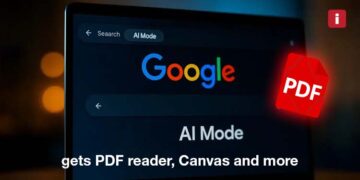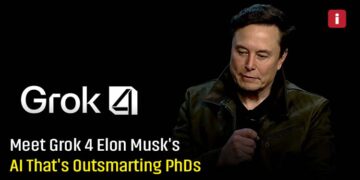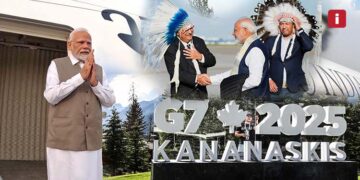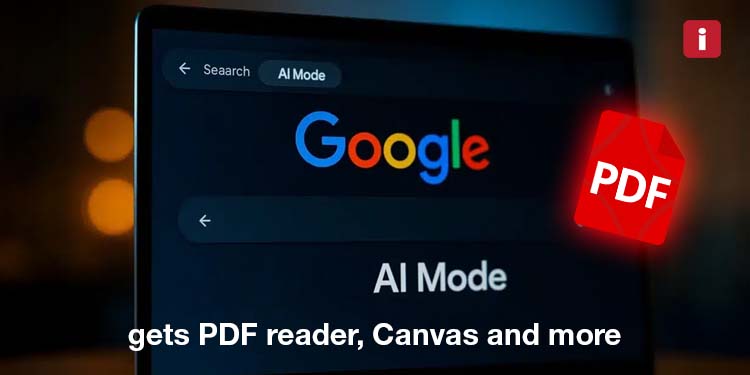Google Launches AI Mode in Search App for Android & iOS Users in India
Earlier this month, Google introduced its generative Artificial Intelligence (Gen AI)-powered AI Mode in the Search app for Android and iOS users in India. This new feature marks a major leap forward in how users interact with information—turning search into a more intelligent, conversational, and visual experience.
Upload PDFs & Let Google AI Read Them for You – A Game-Changer for Students
One of the standout features of the updated Search app is the ability to upload PDF files directly into AI Mode. Google AI can now read the entire document and provide summaries, insights, or explanations, making it extremely useful for students.
For example, if a student uploads a science chapter in PDF format, Google AI can simplify the content, highlight key points, and even suggest related topics for deeper understanding.
Google AI Mode Now Fetches Trusted Information from Top Science Websites
Beyond reading documents, AI Mode is capable of sourcing reliable information from authentic and verified science websites around the world. This ensures that students or users looking to learn more about a subject get accurate and up-to-date content, improving their learning experience and saving time.
Plan Smarter with New ‘Canvas’ Feature in Google Search AI Mode
Another impressive tool introduced is Canvas—an interactive workspace where users can organize tasks, schedules, and goals. Whether you’re a student planning exam preparation or a professional managing weekly project milestones, Canvas offers a visual and intuitive way to stay on track.
Create Custom Study Guides Using Class Notes & Syllabus with AI Assistance
Creating study guides has never been easier. Simply say “Create a Canvas” in the Search tab with AI Mode enabled. Google will instantly generate side panels where users can customize their study plans using uploaded class notes, PDF resources, or course syllabus. This feature ensures that learning is structured, goal-oriented, and highly personalized.
Show, Ask, Learn: Solve Math Problems Instantly with Live Camera & AI
Need help with a complex math equation? Just point your camera at the problem using Lens in the Google app, tap the Live icon, and speak your query. Google AI Mode will instantly solve the problem, complete with a step-by-step explanation—turning your phone into a powerful learning assistant.
Search with Visual Context – Google’s AI Mode Makes Conversations Smarter
Thanks to the integration of live video and voice input, users can now have back-and-forth conversations with Google Search. The AI understands context from visual feeds, such as different camera angles or moving objects. This adds a new layer of depth and interactivity to how we search and learn.
Google AI Mode Revolutionizes Learning for Students & Professionals Alike
With AI Mode’s smart features—PDF analysis, contextual search, live visual input, Canvas planning, and more—Google is transforming its Search app into a multi-functional educational and productivity hub. Students can study more efficiently, and professionals can stay more organized—all from a single app.
Conclusion
Google’s AI Mode in Search is not just a tool—it’s an intelligent companion for learning, planning, and problem-solving. Whether you’re tackling a tough subject or planning your week, this feature-rich update has something valuable for everyone.
All the new features of AI Mode on Google Search are being deployed with an update to the app. Initially, it will be available in the US by this weekend. Later, they will be released in other global regions, including India, in the coming weeks.