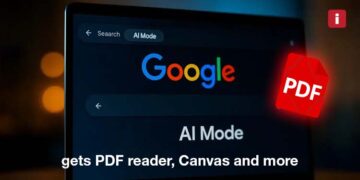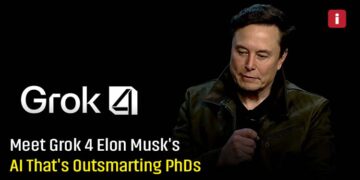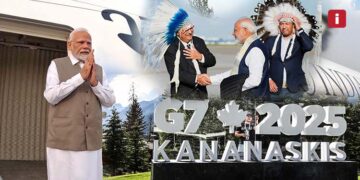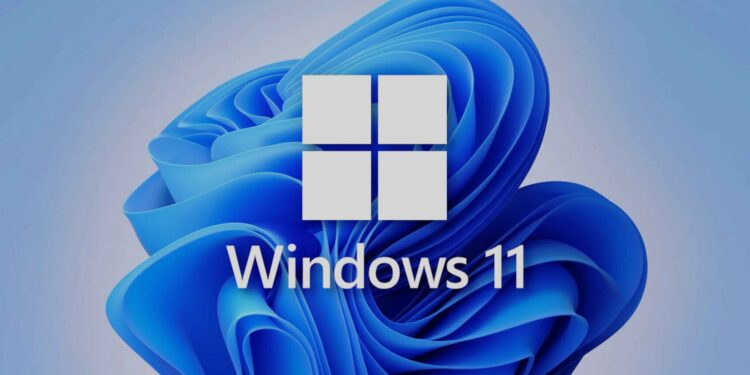Introduction: Windows 11 Gets Smarter with AI
Microsoft continues to push the boundaries of innovation with Windows 11, integrating artificial intelligence (AI) into its ecosystem to enhance user experience, productivity, and efficiency. From the AI-powered Windows Copilot to smart automation features, the latest updates aim to revolutionize how users interact with their devices.
1. Windows Copilot: Your AI-Powered Assistant
Microsoft has introduced Windows Copilot, an AI-powered assistant integrated into Windows 11 to provide smarter interactions and increased productivity.
- Task Automation: Copilot can summarize documents, draft emails, and suggest actions based on context.
- Seamless Integration: Works across Microsoft 365 apps, helping with document edits, scheduling, and quick responses.
- AI-Powered Search: A more intuitive search experience with context-aware suggestions.
2. AI-Enhanced User Interface & Personalization
Windows 11 leverages AI to make the UI more responsive and user-friendly:
- Adaptive UI: AI can adjust themes, colors, and layouts based on time of day or user behavior.
- Smarter Widgets: AI-powered widgets suggest relevant content, such as news, weather updates, or reminders.
- Enhanced Voice Recognition: Windows 11 now provides better speech-to-text and real-time translation capabilities.
3. AI in Microsoft Edge: A Smarter Browsing Experience
Microsoft Edge has received significant AI-driven enhancements, making web browsing more efficient:
- AI-Powered Search & Summarization: Users can get quick summaries of articles and webpages.
- Bing Chat Integration: A built-in AI chatbot helps users find relevant information faster.
- Smart Image & Video Editing: AI tools in Edge allow users to edit media content without external software.
4. AI-Powered Security Enhancements
Security remains a top priority for Microsoft, and AI plays a crucial role in making Windows 11 more secure:
- AI Threat Detection: Uses real-time machine learning algorithms to detect and prevent cyber threats.
- Passwordless Login with AI Biometrics: Facial and fingerprint recognition systems have improved accuracy.
- Phishing & Malware Protection: AI identifies suspicious websites and blocks harmful downloads.
5. AI in Windows 11 Task Manager & Performance Optimization
Windows 11 now uses AI to optimize battery life, CPU performance, and memory usage:
- Process Prioritization: AI intelligently allocates system resources to high-priority applications.
- Battery Optimization: AI-driven power management improves battery efficiency for laptops.
- Performance Boost for Gaming: AI optimizations reduce latency and enhance graphics rendering.
6. AI-Powered Accessibility Features
Microsoft is committed to making Windows 11 more inclusive with AI-powered accessibility enhancements:
- Live Captioning & Translation: AI-generated subtitles for any video or audio content.
- AI Narrator Improvements: A smarter screen reader with enhanced voice recognition.
- Eye Tracking & Gesture Control: AI-based interaction methods for users with disabilities.
7. The Future of AI in Windows 11
Microsoft has hinted at even more AI-driven innovations in future Windows 11 updates:
- AI-Powered File Management: Predictive search and smart file organization.
- Expanded AI Automation Tools: More automation features for workflows and multitasking.
- AI-Powered Virtual Desktop Enhancements: Smarter workspace switching and productivity tools.
Conclusion: A Smarter Windows Experience
With these AI enhancements, Windows 11 is becoming more intuitive, secure, and efficient. Whether it’s Copilot assisting with tasks, Edge improving browsing, or AI-powered security measures, Microsoft is redefining what a modern OS can do.
Would you trust AI to manage your daily Windows tasks? Let us know in the comments.
Stay updated with the latest tech trends on Insight Tech Talk.