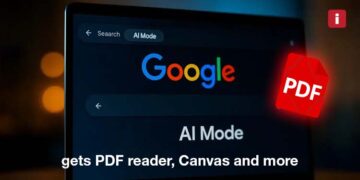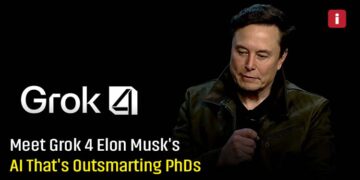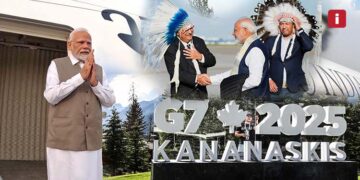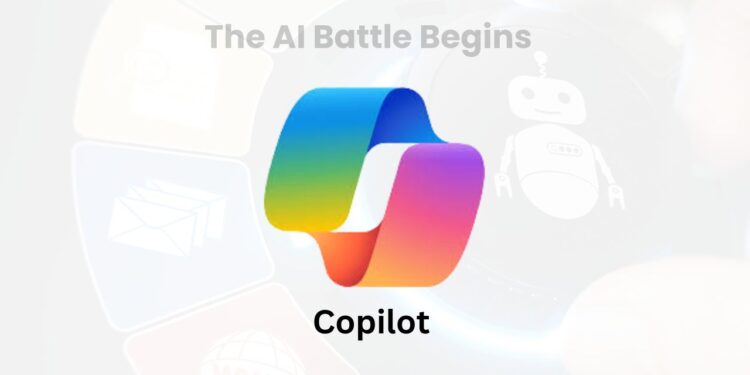In the digital era, web browsers are more than just gateways to the internet. they shape productivity, security, and user experience. While Google Chrome has long been the dominant force in the browsing world, Microsoft Edge is rapidly catching up thanks to its AI-powered Copilot. But what exactly is Copilot, how does it work, and why does it set Edge apart? Let’s explore.
What Is Microsoft Edge Copilot?
Copilot is an AI-driven feature integrated into Microsoft Edge, designed to enhance browsing by offering real-time assistance, smart text rewriting, and intelligent tab management. Unlike traditional browsers, Copilot acts as a virtual assistant, helping users navigate, summarize content, and streamline workflow with minimal effort.
How Does Microsoft Edge Copilot Work?
1. AI-Powered Assistance
Microsoft Edge’s Copilot offers real-time suggestions, allowing users to summarize lengthy articles, draft responses, and even generate creative content. This built-in AI eliminates the need for external tools, offering seamless productivity within the browser.
2. Smart Text Rewriting
One of the standout features of Copilot is its ability to refine and restructure text with a single click. Whether composing emails, writing reports, or editing social media posts, Copilot helps improve clarity and engagement effortlessly.
3. Tab Auto-Grouping for Efficiency
With AI-driven tab management, Edge automatically organizes related tabs, reducing clutter and enhancing focus. This is a significant advantage for multitaskers who juggle multiple projects at once.
4. AI-Powered Image and Content Recognition
Copilot goes beyond text. It can analyze images, recognize content from scanned documents, and even extract relevant data from infographics, making information retrieval faster and more intuitive.
Microsoft Edge (Copilot) vs. Google Chrome: Feature Comparison
- AI-powered assistance: Microsoft Edge (Copilot) includes built-in AI features, while Google Chrome does not offer native AI assistance.
- Smart text rewriting: Edge provides AI-driven text rewriting capabilities, whereas Chrome lacks this functionality.
- Auto-tab grouping: Edge automatically organizes tabs for better productivity, a feature not available in Chrome.
- AI-powered image recognition: Edge can recognize and analyze images using AI, while Chrome does not have this feature.
Why Does It Matters?
Microsoft Edge, with its AI-powered tools, enhances productivity, automation, and user experience. On the other hand, Google Chrome remains a widely used browser but lacks integrated AI functionalities.
The Future of AI in Browsing
Microsoft Edge’s Copilot represents a shift in how users interact with web browsers. AI integration is not just a trend but a glimpse into the future of smart, intuitive browsing. As AI technology advances, we can expect even more innovations that enhance our digital experiences.
Final Thoughts
With AI-powered assistance, smart text rewriting, and intuitive tab management, Microsoft Edge’s Copilot is redefining web browsing. For those seeking a smarter, more productive experience, Edge is an alternative worth considering.
This article is brought to you by Insight Tech Talk, your trusted source for the latest tech news and innovations.