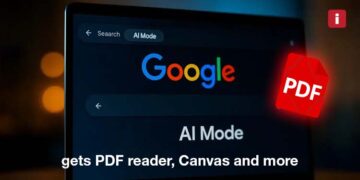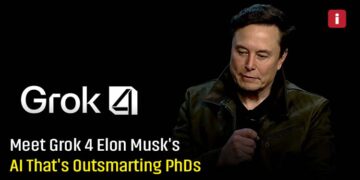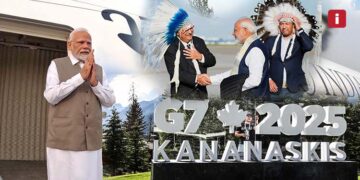A fresh user experience could be on the way with swipe and tap-to-answer features
Google is once again shaking up the Android user experience — this time by reimagining how users answer phone calls. The latest beta version of the Google Phone app (v177) reveals a potential redesign of the incoming call interface, giving users more intuitive and customizable ways to manage calls.
While the update is still in development and hasn’t been officially confirmed for public release, recent APK teardowns by Android Authority and 9to5Google have uncovered enough evidence to suggest that a UI refresh is on the way. Here’s everything we know so far.
What’s Changing in the Google Phone App?
Currently, Android users are accustomed to the traditional vertical swipe gesture to answer or reject a call. However, Google appears to be experimenting with two new interface options:
1. Horizontal Swipe Gesture
- A new pill-shaped interface allows users to swipe right to answer or left to reject.
- This method aims to provide a more ergonomic experience, especially for larger phones and one-handed use.
- It reflects Google’s broader UI trend toward rounded, expressive elements under its Material You design language.
2. Single-Tap Buttons
- Similar to the iPhone-style call screen, users would see dedicated Answer and Decline buttons instead of needing to swipe.
- This method would benefit those who prefer direct interaction over gesture-based input offering more accessibility for seniors or users with limited dexterity.
These options could potentially coexist, giving users the ability to choose their preferred interaction style under settings — though this hasn’t been confirmed.
Why the Redesign Matters
This move aligns with Google’s Material 3 Expressive design updates, which aim to modernize app aesthetics across Android with:
- Bigger contact photos on call screens
- More dynamic color theming based on wallpaper
- Smoother animations and simplified UI elements
But beyond looks, the real innovation lies in user control. By offering multiple methods for handling calls, Google is addressing long-standing accessibility and usability concerns.
What the APK Teardowns Reveal
Both Android Authority and 9to5Google analyzed the beta APK and found references to settings labeled:
- “Tap or swipe to answer”
- “Choose how to answer calls”
These code snippets suggest that users may eventually be able to toggle between the new interface styles via the Phone app settings, rather than being forced into a single design choice.
What’s Not Confirmed (Yet)
While the beta reveals are exciting, there’s still a lot we don’t know:
- Will this be limited to Pixel phones or roll out to all Android devices?
- Will older devices receive the update?
- How customizable will the experience be — can users mix gestures and buttons?
As with many Google experiments, some features get quietly tested and shelved. But given the public interest and utility, this one seems likely to make the cut.
What This Means for Android Users
With this potential update, Google is signaling a broader shift toward personalized UX, giving users more control over how they interact with core phone functions.
This isn’t just a cosmetic tweak — it’s about meeting users where they are:
- Power users might prefer gesture fluidity.
- Casual users might want clear, direct buttons.
- Seniors and differently-abled users might benefit from tap-to-answer precision.
It’s a small but significant update that shows Google’s commitment to evolving its platform for more than just speed and style but true usability.
When Will It Roll Out?
As of now, there’s no official release timeline. The feature is available only in beta builds of the Google Phone app, and public rollout will likely depend on further testing and feedback.
Until then, stay tuned — and keep your app updated if you want to be among the first to try out the new call screen experience.
Final Thoughts
The humble call screen might not get much attention, but it’s one of the most used parts of any smartphone. By rethinking it, Google is tapping into a deeper UX evolution — one that prioritizes simplicity, accessibility, and choice.
We’ll be watching this closely.