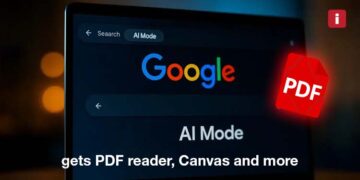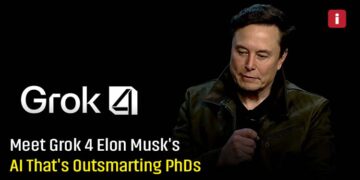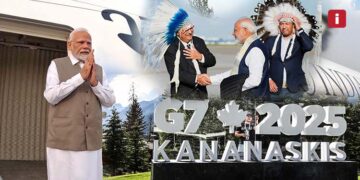In a monumental leap forward for digital design, Figma has announced a sweeping update to its platform at Config 2025, positioning itself as a direct competitor to tools like Adobe XD, WordPress, and Canva. Powered by cutting-edge AI technology, these new tools are designed to supercharge productivity, enhance collaboration, and empower both designers and non-designers to take full control of the design-to-development pipeline.
Whether you’re a UI/UX designer, marketer, or product manager, Figma’s AI-powered upgrades are set to reshape how digital products and experiences are created. In this blog, we’ll break down each of Figma’s latest innovations: Figma Make, Figma Sites, Figma Buzz, Figma Draw, and the new Grid system. Let’s explore how each tool contributes to Figma’s vision of a smarter, more collaborative, and fully integrated design ecosystem.
Figma Make: Design-to-Code, Powered by Claude 3.7 Sonnet
The most exciting announcement is Figma Make, an AI-powered natural language tool built on Anthropic’s Claude 3.7 Sonnet model. This breakthrough allows designers to create interactive elements using simple text prompts. Imagine typing, “Make this button trigger an animation when clicked,” and seeing the interaction come to life instantly.
Figma Make bridges the gap between design and code by allowing non-technical users to generate production-ready prototypes. More than just automation, this tool enables:
- Natural language design modifications
- Real-time prototyping and animation
- Seamless handoff to developers
Future updates promise even deeper integration with design systems and third-party data sources, making it a full-service AI assistant for design logic and code generation.
Figma Sites: One-Click Website Publishing
Figma Sites is another major game-changer, allowing users to publish fully functional, responsive websites directly from their Figma designs—no code required. It’s the perfect fusion of design and development:
- Responsive Layouts: Use grids, auto layout, and breakpoints for seamless responsiveness
- Custom Interactions: Add animations or actions using AI or manual settings
- Component-Based Design: Build reusable components for scalable web projects.
- Built-in CMS (Coming Soon): Manage content without leaving the Figma ecosystem.
This tool positions Figma as a viable competitor to traditional web publishing platforms like Webflow and WordPress.
Figma Buzz: Built for Brand & Marketing Teams
Figma Buzz is designed specifically for marketers and branding professionals. It streamlines the process of creating, sharing, and scaling brand assets while maintaining brand consistency across the board.
Key features include:
- Template Publishing: Share editable templates with specific locked fields
- Spreadsheet Integration: Use data-driven fields to generate hundreds of assets at once.
- Simplified Interface: Empower non-designers to quickly edit and publish brand materials.
- Focus Editing: Let collaborators update specific parts of a design without compromising the layout.
Figma Buzz is perfect for teams producing marketing content, social media posts, and campaign assets.
Figma Draw: Advanced Vector and Illustration Tools
Designers often turn to tools like Adobe Illustrator for advanced vector illustrations—but not anymore. Figma Draw brings professional-grade illustration tools right into Figma’s core platform:
- Shape Builder: Combine or subtract shapes with intuitive controls
- Text on a Path: Add creative typography that follows curves and custom paths
- Brushes and Effects: Use textures, noise, and patterns to add depth
- Lasso + Multi-Edit: Select and edit complex vector groups with ease
Figma Draw eliminates the need to switch between apps, keeping all your design work centralized and collaborative.
Grid: Simplified Responsive Layouts
Designing responsive UIs can be a headache—especially with nested frames and complex constraints. Enter Figma Grid, a new layout system that reimagines how we build responsive designs:
- Two-Dimensional Grids: Layouts now flow both horizontally and vertically
- Track Spanning: Objects can span multiple rows or columns
- Fixed Track Sizes: Precisely control element dimensions
- CSS Alignment: Align components with CSS properties for better developer handoff
Figma Grid gives designers the flexibility of CSS Grid without the coding, making responsive design more intuitive and efficient.
Why This Matters: A Unified AI-Powered Workflow
The sum of these updates points to a single vision: a unified, intelligent design platform where ideas move from concept to deployment in a matter of clicks. With built-in support for interactivity, prototyping, collaboration, and even publishing, Figma is no longer just a design tool, it’s a full-stack creative workspace.
Figma’s strategic move to embed AI directly into its workflow means:
- Less time spent on repetitive design tasks
- Easier collaboration across design, dev, and marketing
- Faster iteration cycles with real-time feedback
- A massive productivity boost for teams of all sizes
Final Thoughts: Time to Rethink Your Design Workflow?
With Figma Make, Sites, Buzz, Draw, and Grid, the company has redefined what it means to design in the age of AI. These tools not only increase efficiency but also democratize the design process giving more people the power to create, prototype, and launch high-quality digital experiences.
Whether you’re building a marketing campaign, a mobile app, or a full-blown website, Figma’s new features eliminate bottlenecks and foster seamless, creative collaboration. It’s clear that Figma is no longer just catching up to the design ecosystem it’s leading it.
So the question isn’t whether you should adopt these tools, it’s how soon can you get started?
Explore the new features today at figma.com